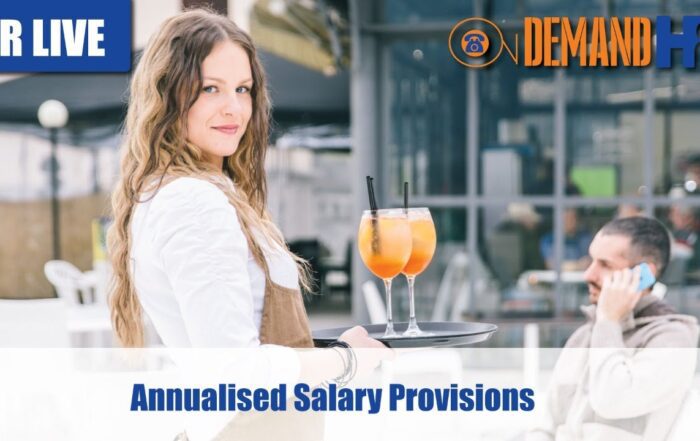ODHR WR Review – Digital Onboarding
Following the completion of a WR Review, one of the most popular ongoing support requests is the provision of digital onboarding for new employees. Senior WR Consultant Jason Norrie shares why this process has been able to save our clients time, money and most importantly headaches!
Please see below for a full transcript of this video
Share the HR or workplace relations challenge facing your business and one of our experienced consultants will be in touch within 24 hours with a strategic action plan or discover the best strategy yourself by accessing out free online training library.
Transcript
00:00:00:24 – 00:00:25:12
Andrew Koleda
Fantastic. And just going back to an earlier comment that you made around the digital onboarding side, do you want to obviously each employee is different. To some degree it’s the same, but different. So you’ve itemised this across to the different employment streams. But for example, a client might want to give a particular employee, I don’t know, a laptop or something as part of their package.
00:00:25:12 – 00:00:41:16
Andrew Koleda
So do you want to share a little bit about from the client experience how they let’s say they wanted to engage a new employee? Once we’ve done the Workplace Relations Review, what’s involved from the client side to request us to produce a contract for them?
00:00:42:08 – 00:01:16:16
Jason Norrie
Yeah. So during the workplace review we produce the contracts as templates it’s insert names it’s insert price of values choose optional clauses that may apply. Now the client has that contract. They could use that contract. But what we’ve created between me and Andrew is that we’ve made an online web form that basically clients have access to they put in the key details of the person’s details, email address, how they want to pay them into the form.
00:01:16:23 – 00:01:38:15
Jason Norrie
And then I take that contract template, the way that they’ve answered some questions on the form that get sent to me and draft up a contract that’s specifically suited to that person’s circumstances. So you fill in a weblink with the employee’s details. I take the template fill in all the details and pretty much send you back a done contract.
00:01:38:15 – 00:02:05:00
Jason Norrie
A client would review it, see if it’s okay. Come back to me with any questions, concerns or changes I make them. And then we go. Either give it to the client to issue or we use our electronic onboarding software where we can manage that process, take care of all the middleman and handover transfers, and ensure that the documents are reviewed, signed by the correct parties and then issued to the people that need to have them.